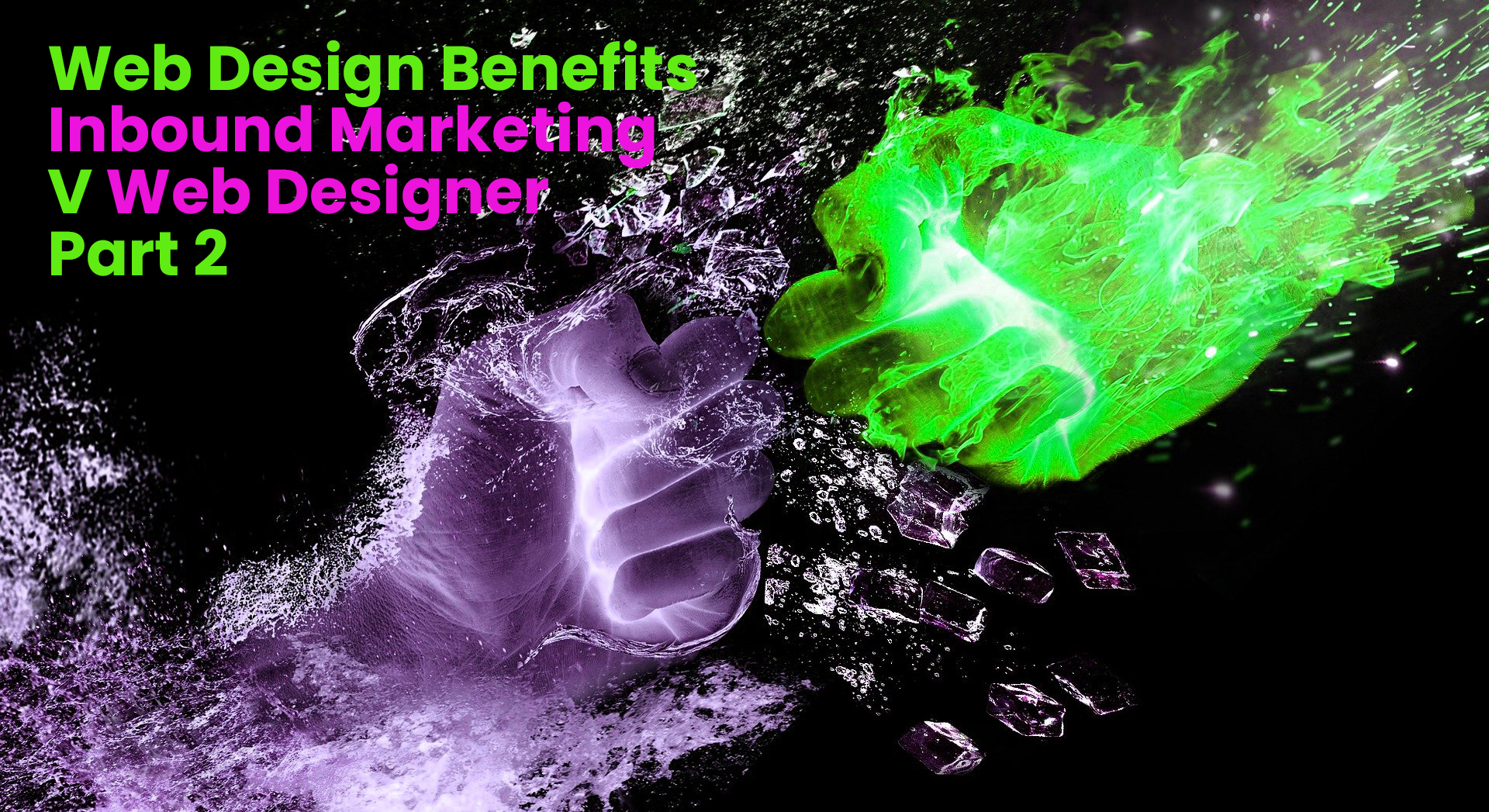Is your website on top of things? Is it keeping up with trends? Whenever you’ve had enough time to do a website redesign or come up with any sort of update to improve your website, it is paramount that you check off these elements on this SEO checklist audit.
There are several different things you can do to optimise your website and make it better for search engines and potential customers. The first is what we call an SEO audit. If you think of this as a health check-up, an SEO audit is essentially an in-depth review of the parts that make up your website - it's like technology itself having its MOT!
We use our expertise to analyse your content against the best-performing sites in your sector; all good tech companies compare data on how they're doing when compared to their peers. It's no different with websites. This process gives us a fantastic overview of where you could be going wrong and allows us to provide a full report on all the strengths and weaknesses of your site so that you can take appropriate action.
Let's uncover a few hidden gems that a lot of business owners don't think to consider when looking for ways to improve their SEO and conversions: a website audit.
What Is a Website Audit?
Performing a site audit before undergoing large-scale SEO or redesigning your website is an effective way to examine performance. With a website audit, you can pinpoint how well optimised your site is for traffic and where you can improve.
A Website audit is an important part of doing business. Paid or not, you want to keep tabs on how your company is run and how much money is coming in and out every day. By comparing numbers from month to month, year to year, and so on, you can tell if things are going well and if certain areas need improving.
Let's review some of the benefits of conducting an audit before we explore the things to look into. Here's what you should expect:
The Benefits of a Website Audit
1. Improves the efficiency of your website
An audit usually evaluates both the content and the technical performance of a site. A website audit provides information on how robust your site is, how search-engine-friendly it is, and how easy it is to navigate.
2. Optimises your site for search engines
Conducting a website audit will pinpoint any SEO opportunities you missed and help you fix any poorly implemented pitfalls (such as keyword stuffing or exact match anchor text links, etc. ).
By doing so, you can also optimise your site for users rather than search engines. In this way, you will not have to keep track of changing search engine algorithms, which will help you show up higher in search engine results (SERPs).
3. Enhances conversion rates
By performing a website audit, you can also assess if your website generates leads and converts well. By doing so, you can identify any conversion opportunities, as well as create appropriate calls-to-action to improve your landing pages.
Analyses competition.With a website audit, you can measure how well your website compares to your competitors. By doing this, you can identify potential revenue sources and analyse your keyword ranking.
Auditing your competitor's websites can help you gain an understanding of their strategies. This will provide you with an opportunity to gain insights into your competitors' marketing efforts.
As a result, you will be able to come up with new ways to market your site.
5. Resolves underlying problems
By conducting a website audit, you will become aware of any problems negatively impacting your search engine optimisation and conversion rates. It could be a broken link, hidden content, or slow loading speed. These fixes should eliminate traffic diverting issues.
In the end, improving the technical quality as well as the content of your site will lead to more traffic and conversions.
Having learned what a website audit is and why it is so important, let's discuss how to perform one.
How to Conduct a Website Audit
1. Audit the URL of your website
A good place to start when auditing your website is to research tools that will let you measure its performance. A site audit tool can provide you with specific recommendations and assess the performance of your page.
2. Track down technical errors
A site audit should be followed by an inspection of your site for any technical errors it may contain. They could pertain to performance, SEO, mobile, and security. The setup and structure of a website greatly affect how well it performs for users.
3. Troubleshooting SEO problems
As a next step, you will want to look at search engine optimisation issues. For instance, you may have to check out the meta descriptions of the images, as well as review the alt text of the images.
4. Conduct a design and usability analysis
Examining the user experience is a key part of a website audit. What do your users think of this design? A heatmap enables you to see what content users are reading and what parts of your design they are paying attention to. Analysing your website's design and user experience can give you insight into how visitors feel about it.
5. Analyse the content of your website
Keeping an eye on web content, including blog posts and web pages, is essential. Make sure you know how you stack up against your competitors. Check your content's search engine optimisation and make sure it aligns with your traffic numbers on the page.
6. Identify all issues on the site and suggest fixes
After conducting a website audit, you should write a summary of everything you learned. It would be good for you to let the appropriate teams know about the issues on the site and suggested fixes.
Finally,
A website audit is an important step in any website redesign process. A website audit helps you know what your strengths are, what content you need to update, and what SEO changes you need to make.
Conducting a website audit can seem like a daunting task, but it doesn’t have to be. In fact, you can use several free tools to check on the SEO of your website, check for broken links, and even check your site’s speed. You can conduct a website audit by using the Google Search Console.
 Tools such as these can be a great way to check your site for issues that may have been overlooked, and they can also be a great way to spot issues you weren’t aware of.
Tools such as these can be a great way to check your site for issues that may have been overlooked, and they can also be a great way to spot issues you weren’t aware of.
We hope that this blog was a useful tool for conducting a website audit. If you have any additional questions, please feel free to contact us at ___. Thank you for reading!