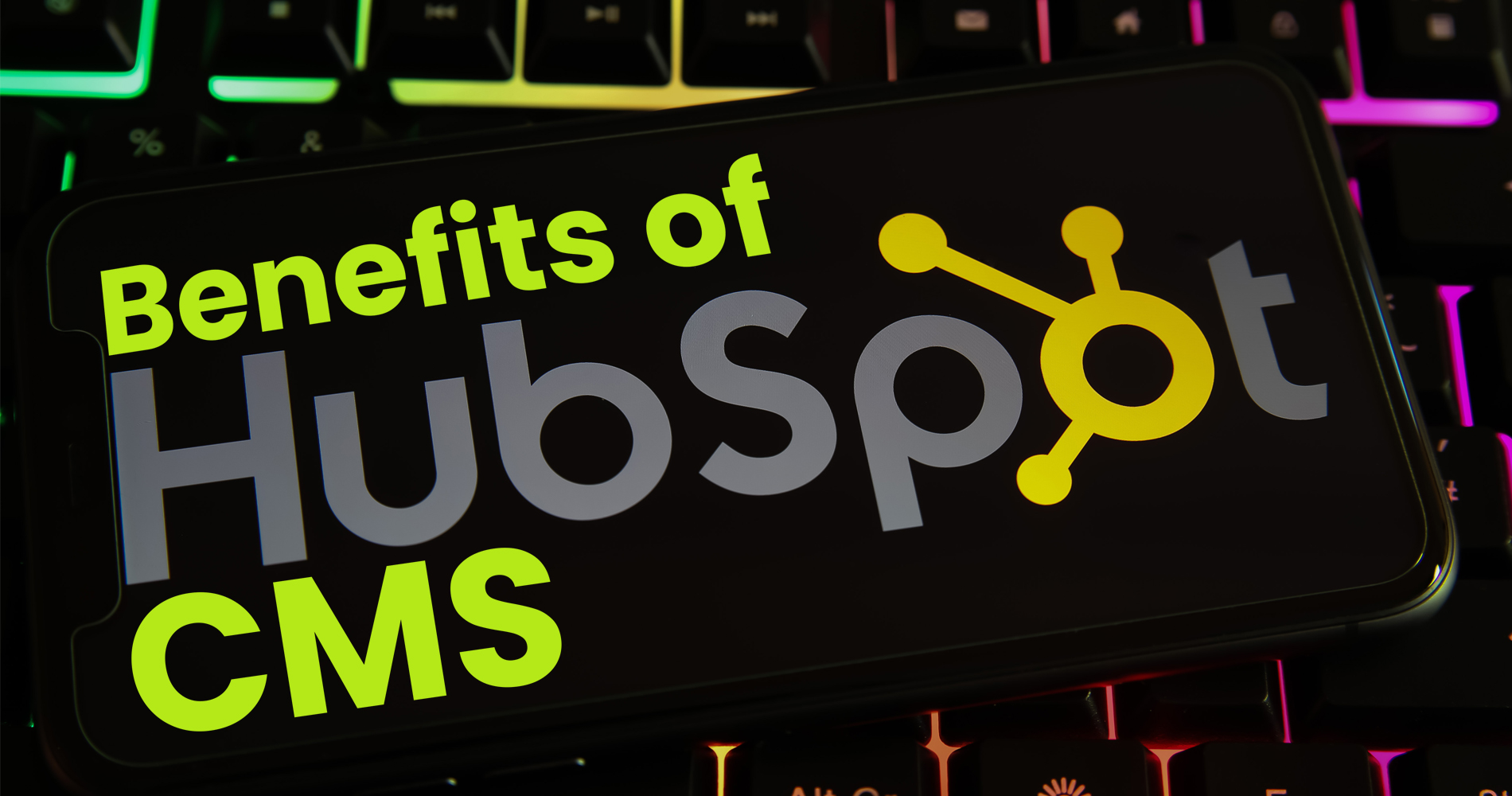For most B2B companies, their website is one of the main ways they convert visitors into customers. In this context, if you don't have a site that's fast, reliable, easy to use and understand, potential clients are going to get frustrated and leave.
If a website doesn't load quickly (or at all) you run the risk of losing potential customers who might not return. A boring or unattractive layout doesn't inspire confidence for potential customers and users, which will also result in them taking their business elsewhere. Make sure your website offers some sort of security measure so prior visitors/purchasers know that their private information is being safeguarded as well. These three features on every B2B firm's homepage give off powerful indicators to prospective buyers and impact whether they engage with the website or move on to one they think can provide better value.
We've been a big fan of the HubSpot CMS for some time now, owing to the unique and powerful features that have been built into it. Thanks to these very elements, the CMS has a lot to offer in terms of optimising it for traffic, lead and demand generation purposes!
Before HubSpot CMS was created, businesses had to choose between buying a hosted WYSIWYG/CMS platform that wasn't specifically designed for B2B lead generation websites; or hiring an in-house web developer who could build custom solutions and content strategies.
However, problems with these solutions arose such as the publishing tools weren't very user-friendly making them hard to use; they didn't integrate well with CRMs; individual pages couldn’t be tracked individually and in real-time, and historical analytics weren’t available. These issues stressed marketers out as it made tracking the progress of marketing campaigns difficult – no one wants to be flying blind when launching campaigns particularly if there's money involved.
Though the CMS Hub is built as a comprehensive SaaS solution, it also provides everything necessary to support complex website development. To understand how valuable this truly is, we've compiled a list of use cases and projects that prove how robust this CMS platform truly is:
Commercially Developed and Maintained
The HubSpot CMS is proprietary software developed by the company of the same name, and so of course more expensive than some open-source content management systems that are freely available on platforms such as Linux. However, this cost is more than offset by its numerous benefits to anyone who makes use of it, including greater control over their data.
HubSpot's content management system (CMS) is a closed ecosystem, if you will, which means it is a walled garden in which new features and releases are only released after careful testing. With third-party development strictly prohibited by HubSpot, there is no risk of conflict with other functionality or potential issues caused by lack of maintenance. This ensures maximum security for the CMS.
This architecture allows the company to carefully test each new feature before it is released. This helps HubSpot prevent errors, reduce stress, and make the software more stable. Since the HubSpot application runs on its dedicated servers, third parties are not able to create plugins or run code that could make HubSpot unstable by conflicting with other plugins. As a result of this closed ecosystem, a potentially damaging security vulnerability is never possible
Commercial Support
One of the biggest selling points of CMSs such as HubSpot is that they offer a commercial level of support to all users.
There are several benefits to a commercial support option. One of the biggest benefits is that it offers you access to a HubSpot CMS professional and conversant support team. It might not be something you think about until you're facing any issue but knowing that when things get complicated or go wrong you can take advantage of expert guidance and some extra handholding makes for peace of mind!
Security
As increasingly more of our business moves online, the issue of cyber security is growing to be more relevant. To avoid possible security breaches or vulnerabilities, it's important to design your website using tailored solutions whenever possible made up only with those components which foster seamless integration.
The world is always changing with new challenges and opportunities coming about so you need to be on your toes. The consequence of running a self-hosted system developed with numerous third-party code elements is that you open yourself up to a whole host of potential vulnerabilities - some of which can be quite damaging.
That being said, by choosing the HubSpot CMS which uses its internally built and secured CMS infrastructure, you can sleep easy knowing that any security vulnerability will not arise as it's all managed by the company itself so no one else gets in or messes around with things they shouldn't.
In addition, HubSpot has a team of security analysts and developers on staff who work around the clock to ensure the safety and security of your data. Measures consist of automatic attack detection, system monitoring and regular penetration testing
SSL Certificates for Free
To protect your site visitors and the traffic you generate, HubSpot provides regularly scheduled security updates for the platform. SSL certificates help encrypt all traffic between the user's browser and the web server, so data is transferred securely.
To confirm that the HubSpot CMS is secure, the company provides SSL certificates for all sites hosted on their platform. For our security-conscious audience: 'SSL' stands for Secure Sockets Layer encryption, which ensures website access across the HTTPS protocol and secures traffic between webpage visitors and web servers sending a positive signal to visiting lead generation prospects.
An SSL certificate is especially important for organisations seeking to establish themselves as legitimate, trustworthy sites that protect confidential information and collect personal details such as credit card numbers or usernames. User confidence will be significantly greater if visitors can see the SSL designation by checking their browser address bar.
Enabling an SSL certificate will avoid site visitors from getting any web browser security warnings, will permit your website to resolve HTTPS URLs, and popular browsers will show that part of your URL is in green - showing that a certificate is present. In addition, the ranking on Google has increased with SSL in place!
HubSpot CMS takes care of free SSL certificates for you, automatically applying them to domains that are associated with the system. Beyond protecting user data on transmission, SSL helps establish trust and credibility for your site in the eyes of both search engines and your customers.
Speedy Page Loading
There has been a long-held belief that website performance is a vital aspect of any business website used to engage with clients or deliver information. Page loading speed is an important factor in website performance. It's incredibly important because busy B2B buyers are time-poor and information-rich. Expectations for the time it takes a web page to load, in seconds, are in the low single digits and if your site takes longer than this to load there’s a good chance that your visitor will leave and look elsewhere.
In the case of HubSpot, they have developed a piece of software called Core that makes their blog posts look great and are easier to read than other blogs that don't use it. But technology isn't all they have - the people over at HubSpot put a great deal of effort into making sure their content looks nice for readers so that these readers will want to come back for more content after reading one on the first try! The company employs lots of editors who make sure the site always has new things for visitors which are interesting and relevant to the niche.
Optimising Images Automatically
Throughout the majority of web pages, images make up a lot of data - the large majority. The relatively small amount of text and graphics don't take up much space, but images, especially photographs, do. When large high-resolution photos are added to a web page, they can dramatically reduce its load time. This issue is even more complicated by the various types of screens that exist today - desktop users want full-size pictures while mobile device users require smaller image sizes. What do you do when you need one thing for one person and another completely different thing for someone else?
The HubSpot CMS automatically resizes the images loaded on your website based on what sort of display is using the site. For example, if a customer is viewing your website from his smartphone, then only images that can be viewed in a readable size will load. This prevents bulky and slow-loading images from ever being loaded on slower connections.
Code Minification
A good first step for speed... Space, line breaks, and tabs can get in the way of a nice clean code. It is understandable to want to do this by hand though as it can help with readability. Few things are more confusing than large sections of code that seem to be cut off at random points. The minifying option in HubSpot Content Management System auto-minifies your CSS & JavaScript, making them cleaner to work with while improving page load time, particularly on mobile devices.
Content Delivery Network
When your hosting server is located far from geographically remote users, network traffic takes longer to travel between the two locations, resulting in a slowed-down experience that works against your website's performance. A content delivery network (CDN) circumvents this limitation by periodically copying or mirroring your website from a central server to a distributed network of edge servers. The nearest CDN edge server will now be served to geographically remote users when they access your website, ensuring the fastest page load and the best user experience. Instead of overloading a single web server with high traffic levels, a CDN can distribute the load over multiple servers.
While you can obtain a CDN and set it up yourself, as part of the HubSpot platform, you do not need to worry about it being handled for you because an option is available to you.
Tools For Capturing Leads
One of the best ways to make your website more dynamic is by using conversion tracking mechanisms to track the number of conversions happening per day so you can understand how your audience is interacting with the pages on your website.
Forms are an integral part of generating leads for your websites. We offer powerful and fully customisable forms for our clients and the HubSpot CMS integration offers a form builder that integrates with several publishing modules such as a brochure, landing page, and blog post forms. Additionally, you can choose from various templates to help accomplish your website's goal including pop-up CTAs like slide-in forms and models.
Similar to the Marketing Hub, the CMS Hub features robust and customisable forms. Additionally, it provides pre-built pop-ups and slide-in CTAs that can be deployed to convert site visitors into leads. The powerful forms feature will enable you to easily deploy any number of forms at any time by specifying the sender email and subject matter until you can choose a unique template for your web form - this means the hub has a lot of form options that can be used as and when needed in turn helping you drive exponential growth over time!
Customisation
Finally, the HubSpot CMS gives you access to Smart Content features that allow you to dynamically personalise and localise website content to specific visitors based on a range of segmentation types including lifecycle stage, browsing device, referring site, or membership in a list. This type of personalisation is hard to achieve on non-enterprise CMS solutions and has long been left to FTP-based solutions which are more complex and not as friendly for SMEs. With Smart Content your team can tailor your message and increase the relevance, all of which can influence their likelihood to convert.
B2B CMS For Professionals
One of the most important things you should recognise about HubSpot's CMS is that it has a lot of tools for search engine optimisation, which improves page speeds and gives your visitors an experience that does not discourage them from coming back to your website. With an easy-to-use interface and an incredible team of support representatives ready to answer your questions whenever you reach out, there's very little more that you could ask for in a content management system.