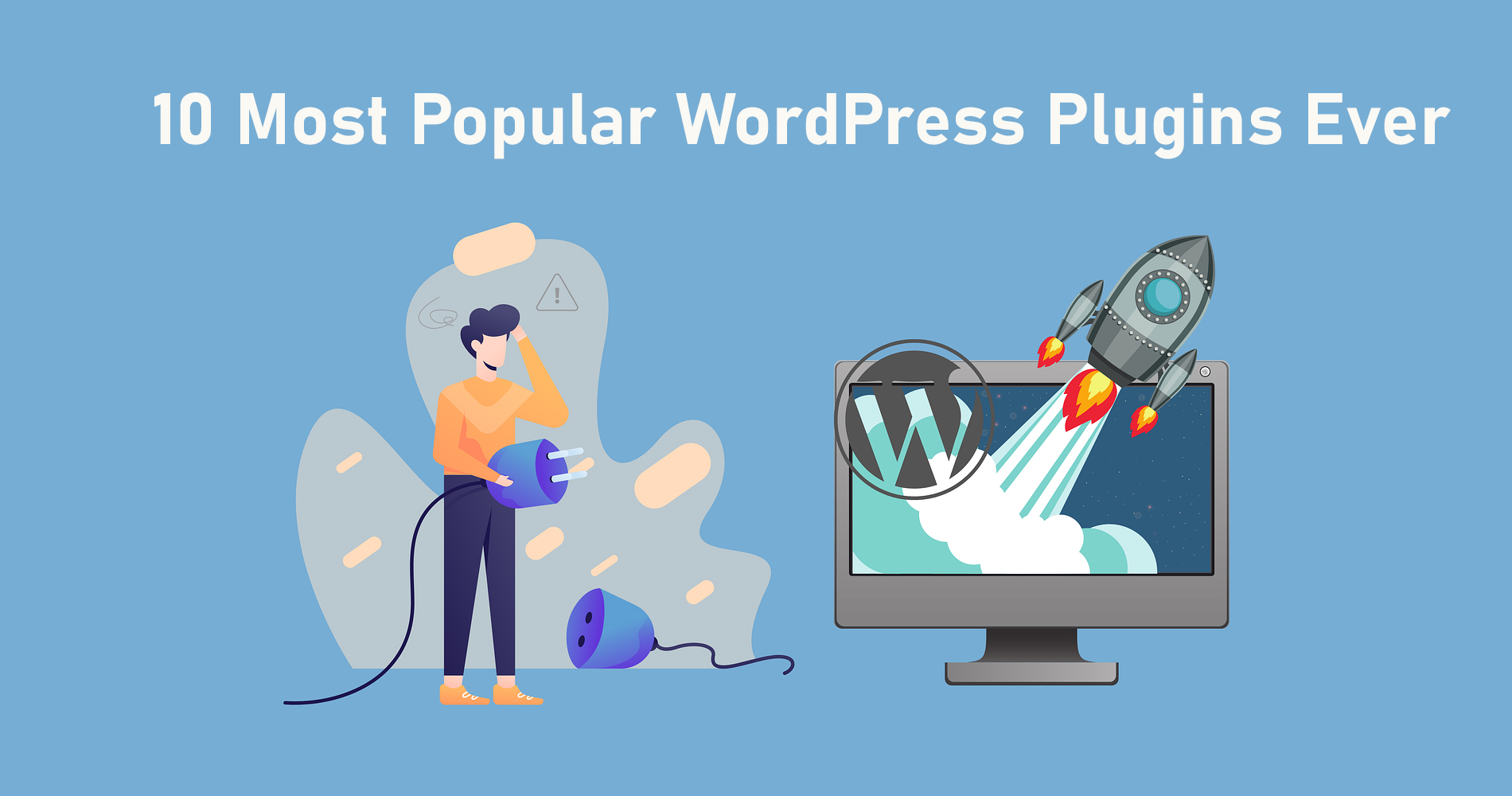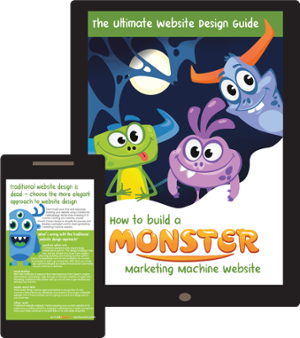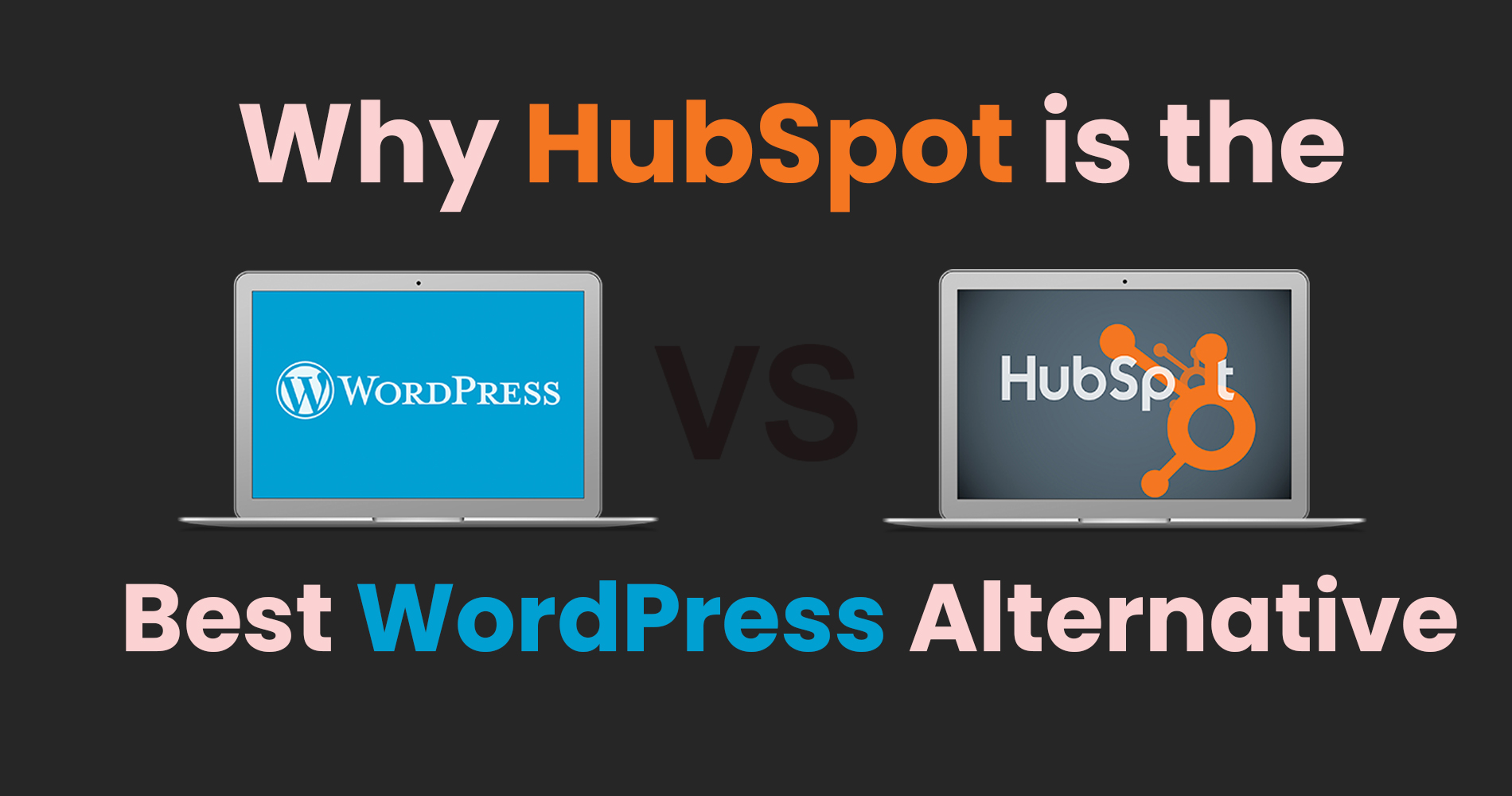WordPress Plugins add a lot of functionality to your website. If you’re looking for a way to add something to your site that the core software doesn’t offer, you should check the plugin section of the WordPress repository to see if there’s something that can do the job.
Plugins range anywhere from simple widgets on your homepage to themes that completely transform how users engage with the content on your site. You can find a plugin for just about anything you want to do with your WordPress-powered site. Whether you want to build a membership site, add quizzes, make your site mobile-friendly, or even let people make payments on your site, there’s a plugin for that!
To our amazement, WordPress currently features more than 58,000 plugins. Quite the number. We will discuss a variety of programs today; some don't receive regular updates or are actively used. but for our discussion, we're going to focus on the most popular WordPress plugins.
Do you know which plugins are most popular? If you don't then you're in luck because we figured it out for you! Listed below you'll find the source-researched list of the most popular WordPress plugins ever.
10 most popular WordPress plugins ever
The following 10 WordPress plugins were ranked by downloads from WordPress' official repository over the history of that repository.
1. Yoast SEO
The Yoast SEO plugin is, without a doubt, one of our most popular ones. This plugin is almost universally used on WordPress blogs and sites. There are so many websites using Yoast SEO that it's nearly impossible to find one that doesn't.
The Yoast SEO plugin can be used on any self-hosted WordPress site that is running on its servers. This is by far the most comprehensive SEO-related WordPress plugin you’ll find, and to make things even better, it’s completely free! Yoast SEO's most important features are available as part of the free plugin, but some premium extensions offer additional functionality. Among the many features, Yoast provides are the ability to customise titles and meta descriptions, track how often you are using targeted keywords, and manage sitemaps.
Therefore, if you're among those who don't use this plugin... it helps you improve your articles' SEO score and page ranking.
Set your main keyword, meta description, slug, SEO title, alt attribute, and recommended readability practices, all with this tool. In short, the plugin provides stats and actionable advice on how to improve your work, and, as long as you follow the rules, you get the green light.
Does Yoast SEO work for everyone? I believe It is a must for us all, after all, don't we all want to be ranked highly?
2. Jetpack
Another WordPress plugin, by Automattic, sees its popularity surge to number one in terms of downloads. This time it's Jetpack, a multipurpose online tool that is good at (almost) everything you can think of including SEO, marketing (via social media posts), design, and security. Among its many features, Jetpack takes care of things like spam filtering to help keep your site protected from attack; lazy image loading; malware scanning; uptime monitoring; CDN for off-site storage; commenting capabilities, and more.
Simply put, Jetpack is a superb collection of tools that you can use to make changes to your WordPress site. Few are aware that it is developed by Automattic, who are also responsible for running WordPress.com, the biggest WordPress blog host in the world. The level of development and maintenance care that goes into Jetpack means that you can rely on it being here for you for years to come!
3. Akismet
Akismet is one of the most well-known spam protection plugins available for WordPress sites. The plugin was created by Automattic, the company behind WordPress. It’s an effective tool when it comes to stopping unwanted users from submitting comments or trying to publish spam content onto your website. The plugin can be used in conjunction with many other security plugins to ensure that your site is protected against malicious attacks and hackers looking to do damage to your site. The bonus of using Akismet is that you can automate a lot of these security checks!
The plugin is good for more than just automation. It's also ideal for security purposes because it will ensure that malicious or problematic content doesn't get published on your site. Akismet checks all of your contact form submissions against their global database of spam, so you'll be sure only the good and relevant information gets to you. Because the plugin is essential for businesses that receive tens of comments daily, you can rest assured your website and blog will always remain secure and safe from bots and other cybercrime attempts.
4. Wordfence Security
Wordfence plugin is a whole slew of features that makes your WordPress site safer. This plugin was made to keep your site safe from malicious traffic and provide a firewall for malware attacks on your site or give you alerts when something happens. With this plugin, you can add a layer of protection to the login system with an extra password, set up spam filters, and get more control over what gets installed on your server. Wordfence also crawls through all requests to properly secure WordPress login pages and detect any kind of attacks before they occur.
Wordfence is a must-have for WordPress sites to eliminate or at the very least reduce potential threats. Security may not be a concern for many, so... It's up to you whether you choose to protect your site, but it's best if you do.
5. Contact Form 7
Among the top WordPress plugins, Contact Form 7 is one of the leading tools for creating simple and effective contact forms on your blog. With more than 5 million active installs, It's the oldest and most popular WordPress contact form plugin.
This plugin makes sense since all of us need an easy way to connect with others. In addition to handling multiple contact forms on the same site, the plugin includes Akismet spam filtering and allows you to customise the form's styling and fields. Written by Takayuki Miyoshi, it offers CAPTCHA and AJAX submission.
The WordPress plugin can be used by anybody, no matter if it is a personal blog or a commercial venture.
So, should you integrate Contact Form 7 into your WordPress website? In all honesty, yes, it's one of the best free WordPress form plugins out there. It's been around for quite some time now and has a modern user interface. It's also a lot faster and easier to use.
6. WooCommerce
You can't leave out a commerce plugin from a list of popular WordPress plugins, can you? With WooCommerce, your WordPress website can become an electronic store, allowing customers to buy your products online. As this plugin is designed specifically for commercial use, its users must have their own business (whether a side gig or a successful company).
It offers a large range of useful features, such as order tracking, customer engagement, delivery status updates, inventory management, and more. It's estimated that WooCommerce powers over 99% of all WordPress stores, with more than 27 million downloads to date. Compared to other platforms, WooCommerce is relatively easy to install and configure. In addition, it's an easy platform to use even for beginner website owners.
With WooCommerce, you can combine great SEO value with eCommerce capability, and it's perhaps the most popular and best eCommerce plugin for WordPress.
7. Google Analytics for WordPress
If you want to run a successful business where people are paying you to provide work or products/services, then you need to monitor your website’s traffic. Without Google Analytics, it is impossible to discern whether your content is even relevant.
Among the many web analytics tools you can use to collect data about your website, Google Analytics by MonsterInsights is the most popular and free option.
Google Analytics lets you monitor and understand your customers' behavior, online experiences, content, and device functionality. In Google Analytics, you can find out new things about your visitors on your site that you might not have known. This gives you valuable information needed to help you shape your success strategy. One great feature is that you can view the statistics without leaving your dashboard since the numbers are imported from Analytics into WordPress.
IN OUR OPINION, Google Analytics is a must-have WordPress plugin for all websites, whether they are e-commerce sites or information sites.
8. All in One SEO Pack
There is a lot of discussion about SEO across the web. In terms of what WordPress users share, SEO is the second most popular topic, after plugins. For advanced users as well as beginners (including developers), All in One SEO Pack is an excellent alternative to Yoast SEO.
All in One SEO is a powerful SEO plugin for WordPress. There is a free version of this plugin, but you can purchase the pro version for additional features.
In what ways does this plugin assist you? You can use this plugin to optimise your website content, pages, and posts for search engines. As part of the installation process, it also creates XML sitemaps, which can help search engines identify your site. The tool also integrates SEO into e-commerce sites, a really cool feature.
This begs the question: Does All in One SEO Pack work for everyone? The answer is a resounding yes. This plugin is an essential addition to your arsenal whether you are a blogger, own a business, or are a business owner.
9. Elementor
The importance of a good landing page can't be overstated, and this is why #9 offers a plugin that will allow you to customise your landing pages without being restricted by your theme. We are talking about Elementor by Yoni Luksenberg!
Elementor is the most powerful and easy-to-use WordPress drag-and-drop editor for creating beautiful WordPress websites most quickly and easily.
WordPress' default editor may be fine for simple blog posts, but it lacks a lot of design options, and you can't preview your design until you click the preview button.
With Elementor, you'll have full drag-and-drop design flexibility with a live, visual builder - no HTML or CSS knowledge required! Whenever you create a design, you'll see it exactly as your visitors will, so you can make changes quickly and easily.
Aside from the endless design possibilities, Elementor comes with dozens of pre-built content widgets, from buttons to forms and sliders to pricing tables.
Using Elementor, you can not only create individual posts and pages, but you can also customise your entire WordPress theme, from headers to footers and beyond.
10.WPForms
As we head into the home stretch of our list of WordPress plugins, let’s meet WPForms.
We have another WordPress plugin on our list of must-haves that will allow you to create contact forms on your site. This plugin lets you display your contact information and set up opt-in forms for people to sign up for your email list.
For people who don't want to hire web developers, this plugin makes it easy for them to create stylish forms. Besides contact forms, WPForms Lite offers subscription forms, feedback forms, and members' forms. It's easy and affordable to design your own brand-specific form. Specifically, the WPForms Lite plugin is designed for users who don't want to hire web developers to design their forms.